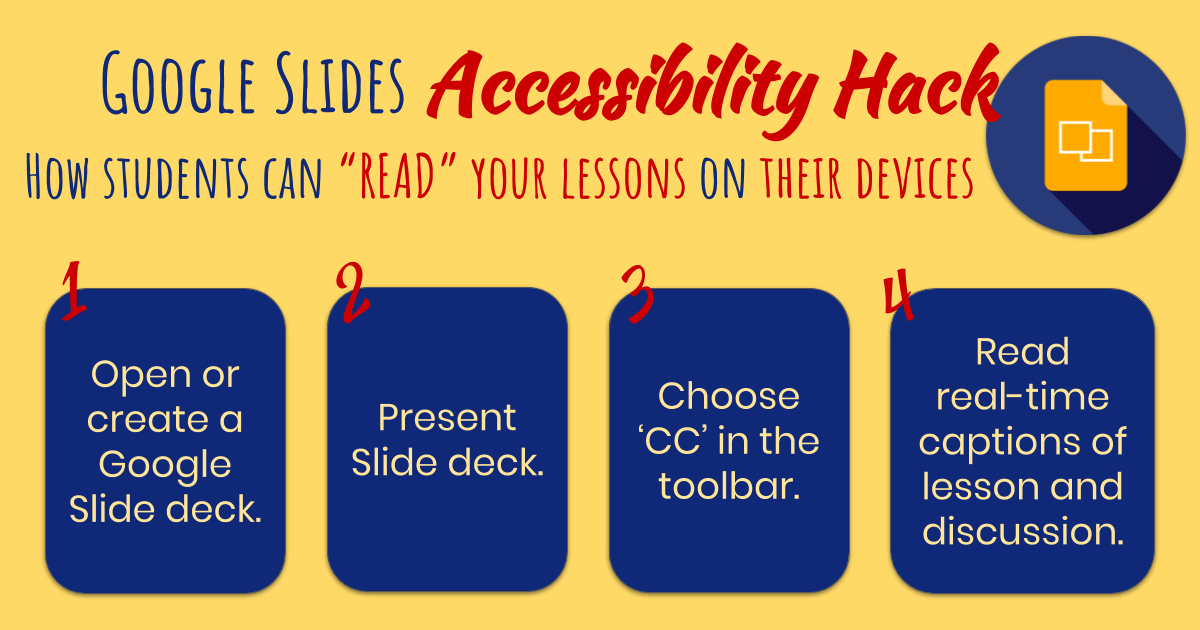
Do you love the live captions option in Google Slides?
It’s not just for presenters!
By now, you’ve probably heard about the live captioning option for Google Slides in ‘Present’ mode (if not, read more about it here) and maybe you’ve already used it while teaching or presenting in a meeting BUT did you realize that students and meeting participants can use it to generate captions on their own devices?? Google Slides will generate captions when in present mode regardless of who is presenting, teaching, or leading the group. That means that participants can:
- Open (or create) any Google Slide deck
- Click the ‘PRESENT’ button
- Choose ‘CC’ in the presenter’s toolbar
- Read real-time captions of anyone speaking
This option is great for anyone who:
- Has a hearing-impairment
- Has an obstructed view of the presenter’s captions
- Wants to screencast a presentation for future reference (with permission)
- Wants to practice word recognition/reading skills
- Wants to increase focus on lesson or presentation
If you can think of other ways that Google Slides real-time captions can be used to enhance teaching and learning, I would love to hear about it!
Leave a comment